How do I turn Automatic Head Cleaning on or off?
RELATES TO:
- Automatic Head Maintenance
- Stylus Photo PX700W / PX710W, Stylus Photo PX800FW / PX810FW
EXPLANATION:
Epson's Automatic Head Maintenance is a feature available on a range of Photo PX models.
Automatic Head Maintenance is a self-check process for the print head that operates when the printer is first powered on or after a period of inactivity. If the print head nozzles are clogged, the printer will automatically and efficiently clean the print head. This is designed to prevent nozzles from clogging by keeping the ink system lubricated, ensuring that your printer achieves premium print quality at all times. This process will use ink from the cartridges.
Normally with this feature turned on you do not need to perform routine nozzle checks and print head cleaning functions. If you do run the Head Clean utility manually, it will use a variable amount of ink from all colours to clean the nozzles, with the amount used depending on the number of cleans you perform.
Depending on how often you use your product, you may want to turn the Automatic Head Maintenance feature on or off. For more information regarding the Auto Head Maintenance feature, see the user's guide for your printer:
- Epson Stylus Photo PX700W/TX700W/PX800FW/TX800FW Series
- Epson Stylus Photo PX710W/TX710W/PX810FW/TX810FW Series
SOLUTION:
For instructions on how to turn the Automatic Head Maintenance feature on or off, select your product below:
Stylus Photo PX700W / PX710W
- Make sure the printer is powered on.
- Press the Home button on the printer's control panel.
- Use the
 Left or
Left or  Right arrow buttons to navigate to Setup and press OK.
Right arrow buttons to navigate to Setup and press OK. - Use the
 Left or
Left or  Right arrow buttons to navigate to Maintenance and press OK.
Right arrow buttons to navigate to Maintenance and press OK. - Use the
 Up and
Up and  Down arrow buttons to highlight Automatic Head Maintenance and press OK.
Down arrow buttons to highlight Automatic Head Maintenance and press OK.
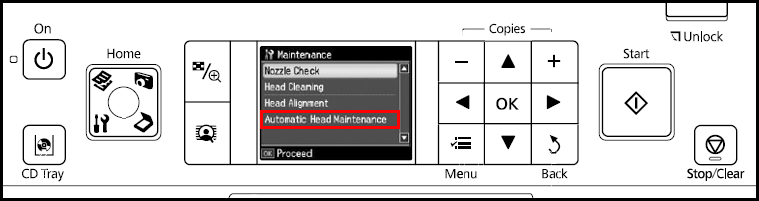
- Here you can turn the Automatic Head Maintenance feature On or Off.
Stylus Photo PX800FW / PX810FW
- Make sure the printer is powered on.
- If the Home button is illuminated, press it once.
- Select Setup on the screen.
- In the Setup menu, select Maintenance.
- Press either the
 Left or
Left or  Right arrow.
Right arrow. - Select Automatic Head Maintenance.
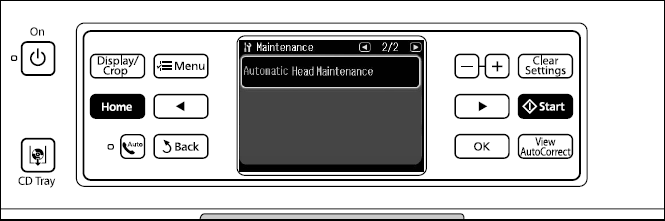
- Here you can turn the Automatic Head Maintenance feature On or Off.