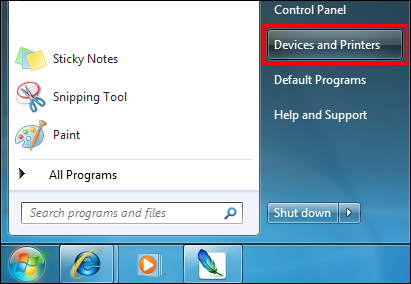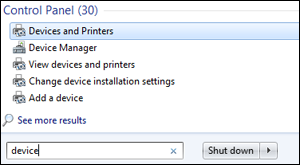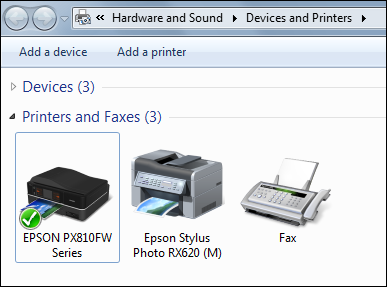How to open the Devices and Printers / Printers & Scanners folder in Windows
Windows 11
-
Click the Start button.

-
Select Settings .
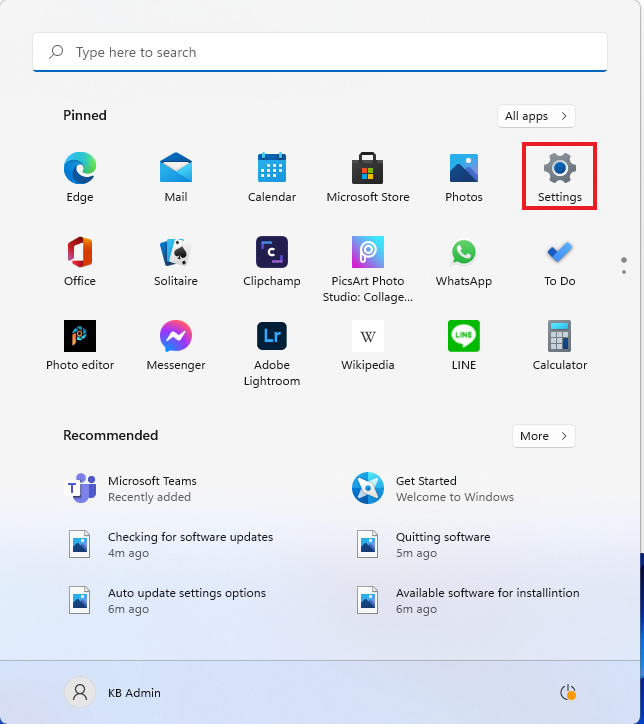
-
In the Settings menu click on Bluetooth and Devices.
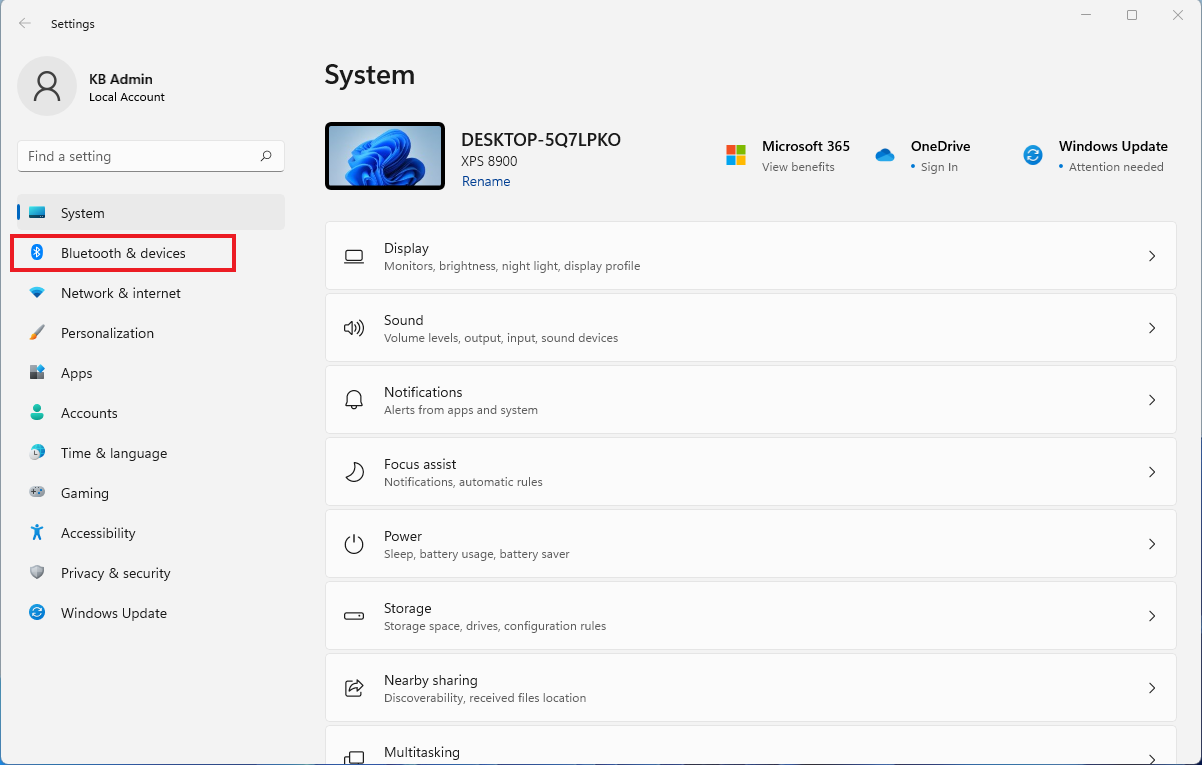
-
Click on Printers & Scanners.
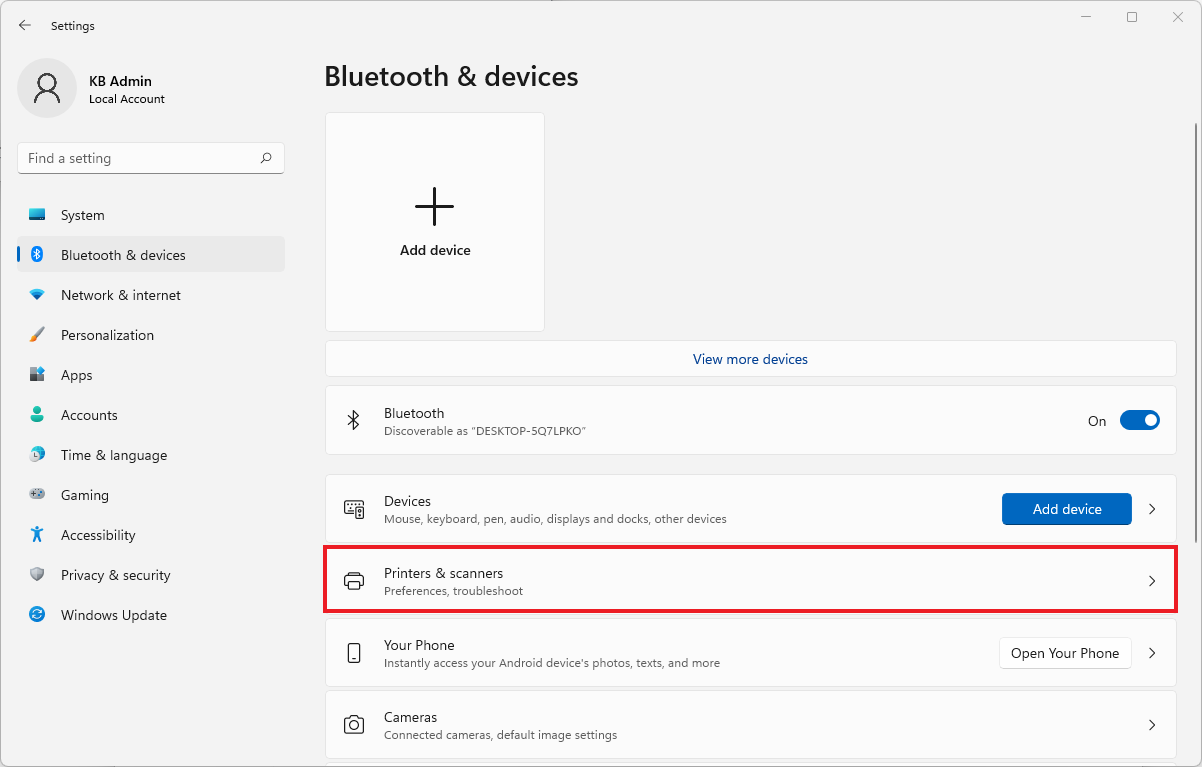
-
Printers & Scanners window
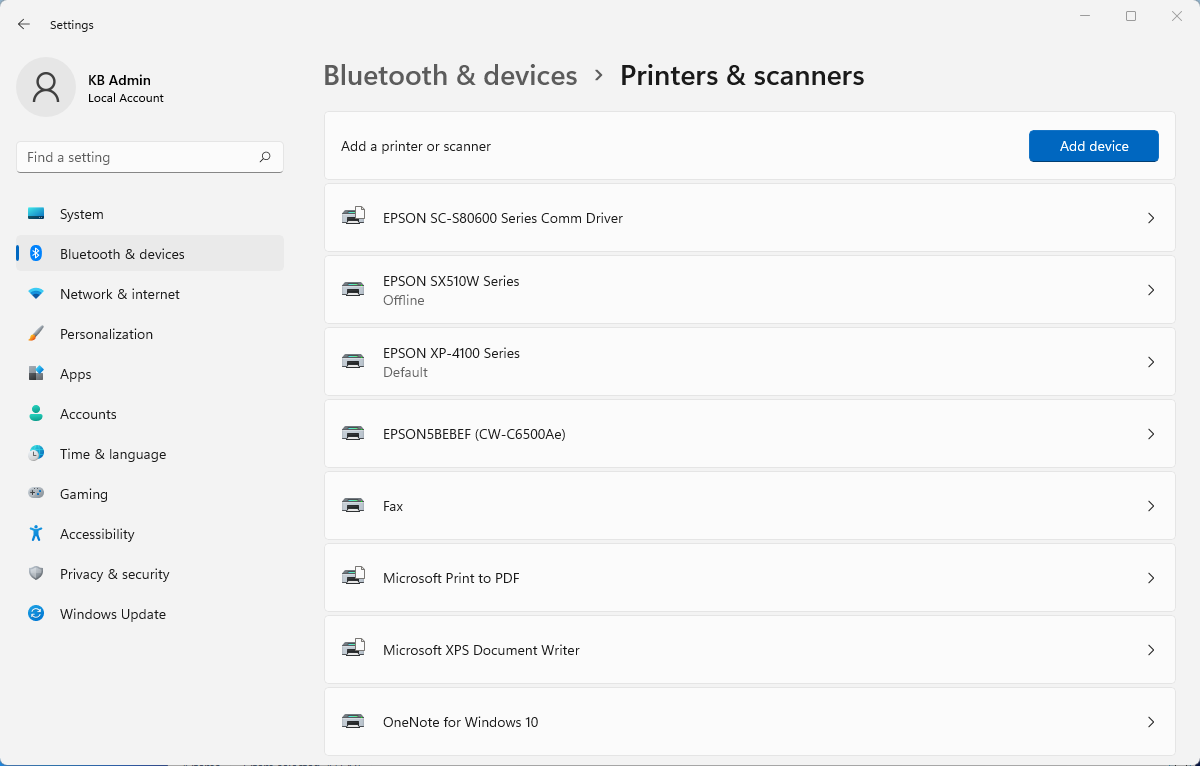
Windows 10
Windows 8
Windows 7
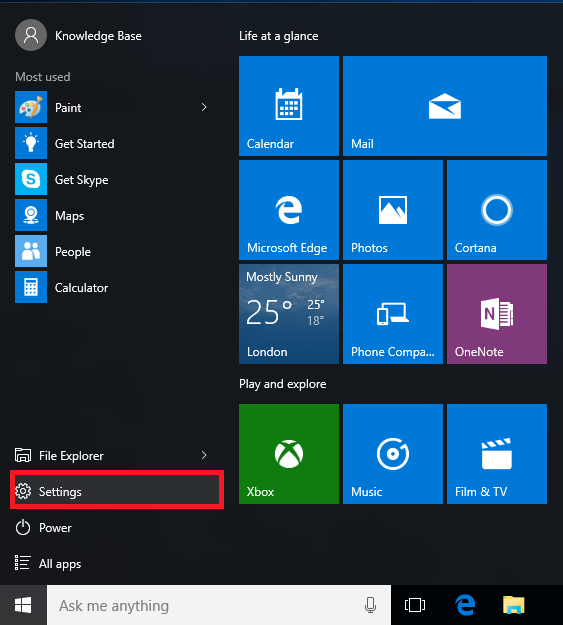
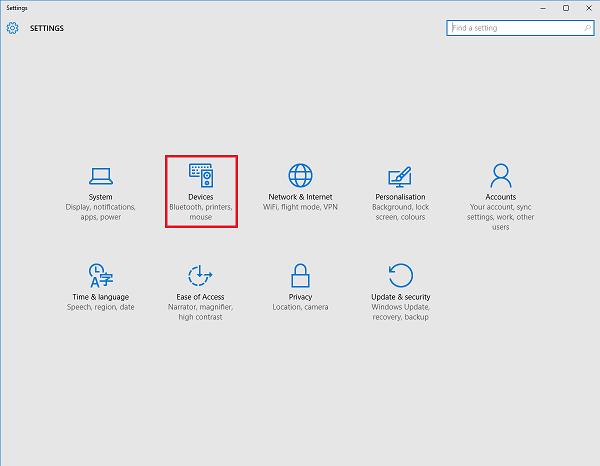
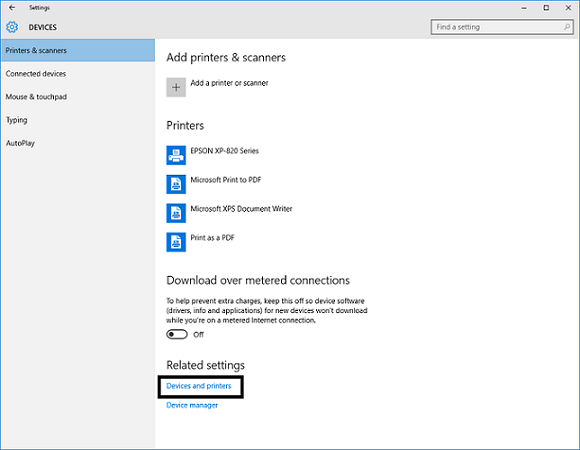
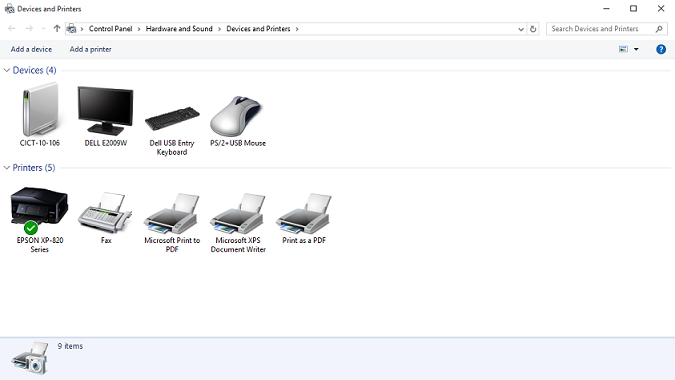
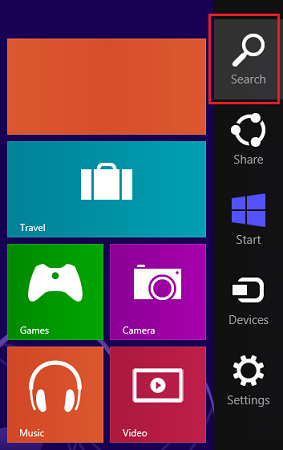
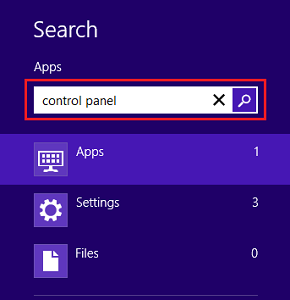
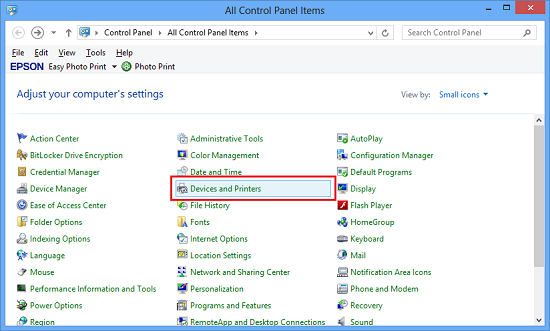
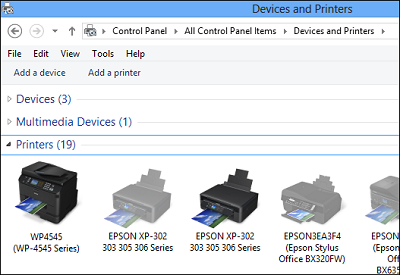
 Start button and then click on Devices and Printers.
Start button and then click on Devices and Printers.