Adjusting Low or Incorrect Volume Level on Android TV bundled projectors
Relates To:
- EF-100W / EF-100B
- EH-LS500W / EH-LS500B
- EH-TW5820 / EH-TW5825 / EH-TW5700 / EH-TW5705
Problem:
Low or incorrect volume output of content played from the ELPAP12 bundled Android TV stick.
Description:
Certain Bluetooth speakers can control the output volume of connected devices, if you adjust the volume from these types of Bluetooth speakers then it will adjust the Android system volume.

User decreases or increases the volume by using the buttons on the Bluetooth speaker:
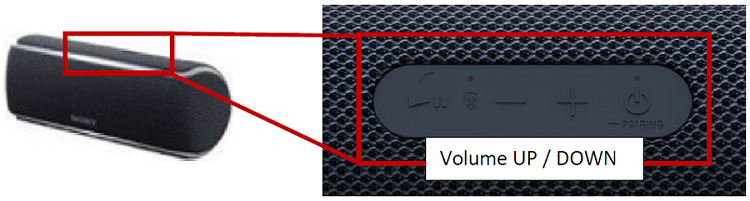
This sends command from Bluetooth speaker to Android TV ELPAP12 Dongle to change volume:

Now the Android TV ELPAP12 Dongle has the system volume set to 30%, so if the user disconnects the Bluetooth speaker and wants to use either different output method (using 3.5mm cable to headphones or projector internal speaker), the volume will be set to 30% and cannot be changed normally.
For instance, when changing the volume of the projector using the remote control, this only changes the projector speaker volume and not Android system volume:
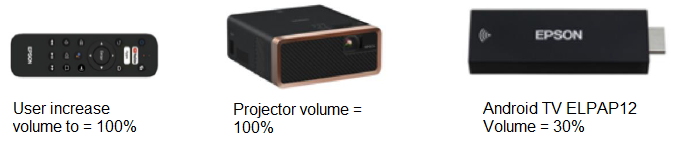
This means that any content that is played from the Android TV ELPAP12 dongle will output at only 30% volume.
Solutions:
- Change the volume using the dedicated ELPAP12 remote control, Android TV bundled projectors will come with 2x remote controls. The dedicated ELPAP12 remote control is shown below:

- Use the

 ‘Google Assistance’ button to raise the volume level.
‘Google Assistance’ button to raise the volume level.
To use ‘Google Assistant’, press the button on the remote control and say:
“Turn the volume up” or “Change the volume to the maximum”.
The system volume will be shown on the right-hand side of the projector image when it is being adjusted.
